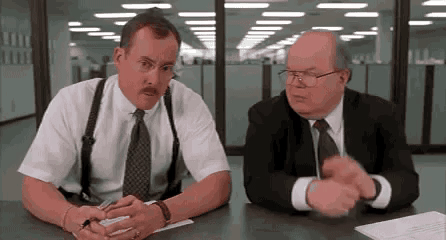Page Priorities - When Narrowing Your User’s Focus is Key
It’s often true that the simplest things can be the most impactful. Massive piles of ingredients in haute cuisine are fine, but let’s be honest with ourselves, the kids' pasta with butter is almost always better.
The same thing holds true when it comes to user experiences. One of my favorite UX books from back in the day is Don’t Make Me Think by Steve Krug (Amazon). It’s right up there with Claude Hopkins’ Scientific Advertising (Amazon) in older but still extremely useful guides. The crux of Krug’s book is that an interface that’s too crowded and with no hierarchy of action is just about the worst thing you can put on the screen. And in truth it’s no different from the wisdom that Hopkins shared in 1923 when discussing successful direct marketing campaigns. Brief and direct with a clearly articulated benefit and single action for the person to do. “Mail this stub in and get 10c off your next ribeye.” Simple and extremely effective.
Somewhere along the line we’ve lost this particular thread. Screens have become cluttered with more actions than you can imagine. In the center column there’s a PDP trying to get you to purchase an item. Or maybe just save it for later. Or maybe share it with friends. In the top of the right rail there’s an advertisement trying to sell you on a subscription for a product that you bought last week. Don’t forget the ad to sign up for the newsletter.
This isn’t exactly the best experience for the user.
If they’re coming to buy a piece of merchandise then perhaps we could just let them buy that piece? Maybe try an upsell after they’ve added it to their cart? Subscription options in an email following the sale rather than before they’ve even tried the product?
If they’re coming to consume content, maybe let them? Popups, floating ad units and other tactics for gaining subscribers will often lead to churn rather than subscription. They’ll also inevitably lead to fewer social shares, a KPI every publisher I’ve ever worked with tracks feverishly.
In order to combat this seemingly all-consuming need to jam as much on a screen as possible I use a simple set of questions. They can be directed at myself or the requesting party with equal effectiveness. I won’t take complete credit for this though. An old colleague of mine, Erik Carlson, and I came up with the initial outline while dealing with a particularly stubborn client. I have since elaborated on it. Yes, this is the elaborate version.
Who is the audience for this screen?
What are the actions you want them to take (max 3 in descending order of importance).
Will they end their journey on this screen?
If not, what will the next screen be and how can the transition be simplified.
There’s nothing magical here. It’s a simple set of questions that should take little to no time to answer. The trick is answering it for every screen in your application. That’s your user’s actual journey! Not the elaborate prose that you used to describe it, but the actual, nuts and bolts journey that every one of your users will go through. If you can’t identify the strongest action for a screen it’s time to reevaluate it. Do I need it? Can it be split into two screens? Or maybe absorbed into another already existing screen?
This lens should be applied not only when working on greenfield projects, but especially when adding or manipulating existing flows. Does your alteration or test have a singular purpose? Does it help to clarify or obfuscate the user’s journey to purchase/subscription/share/etc?